View our Webinar on Demand: Apply Anycast Best Practices for Resilient & Performant Global Applications


View our Webinar on Demand: Apply Anycast Best Practices for Resilient & Performant Global Applications


Reliable, low-latency infrastructure and network services built for global reach—engineered and supported 24×7 by experts.
NetActuate’s flexible, highly available, low-latency network and infrastructure services are built, optimized, and supported 24×7 by our veteran engineers.

We are world-leading experts in BGP Anycast—an ideal protocol for low-latency routing, global failover, load balancing, and content delivery optimization—and operate the 4th largest IPv4 and IPV6 network in the world.

AI Edge Networking is the next evolution of artificial intelligence. Moving compute-intensive AI workloads closer to the end user opens up a world of possibilities, including inferencing, GPUaaS, high-powered colocation, and “cloud in a box”.

Open Network Edge (ONE) provides the ideal blend of deployment flexibility (cloud, VM, Colo, Bare Metal), high-performance, and cost-effectiveness for any workload. Built on open source as a distributed IaaS offering, ONE includes everything needed to scale platforms globally.

Unless your company has a team of seasoned networking professionals on board—network issues tend to arise in unexpected places at inconvenient times. We act as an extension of your engineering team and apply our deep expertise toward design, DevOps, vNOC, and more.

Data is subject to a myriad of privacy laws of the countries and regions where it is generated. Keeping up with these regulations is difficult for most companies. NetActuate designs and manages networks and cloud infrastructure to ensure global compliance.

Cyber threats around the globe are on the rise—forcing digital business to integrate security best practices from the application through the network. Anycast provides automated failover and DDOS protection while our expert engineers are available 24x7 to respond to any issue.

Migrate workloads from public cloud to private, on-prem, or hybrid models for cost optimization and performance.



Leverage a globally distributed, high-performance network purpose-built for cost-effective, scalable content delivery.



Build resilient infrastructure with disaster recovery solutions tailored for your business.


Deploy your workloads in 40+ global locations, and connect it all seamlessly with our anycast platform.



Deploy your workloads in 40+ global locations, and connect it all seamlessly with our anycast platform.


For the cost of one traditional colocation, where we pay for the rack, routers, servers, and the upstream, we deployed 10 additional PoPs in a week.


.png)

NetActuate’s openness to discussions and responsiveness set them apart. Their depth of expertise and willingness to share it have equipped our team with valuable insights and enhanced our understanding of our network.


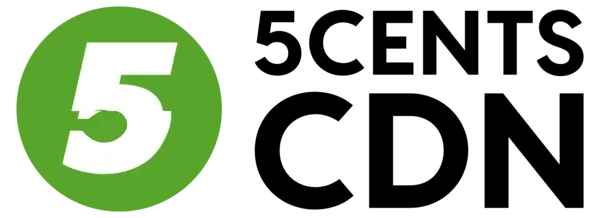

Thank you for your region-based bandwidth billing—This feature has been instrumental in scaling our operations. It’s truly been a pleasure working with NetActuate.




NetActuate provides us with an incredibly stable and efficient hosting environment. Their infrastructure has been instrumental in supporting Varnish’s mission.




Building a global network and hybrid cloud model was a difficult and expensive challenge. We’re avoiding that technical debt at Porter Labs by starting with a provider-agnostic model.



Reach out to learn how our global platform can power your next deployment. Fast, secure, and built for scale.
.svg)